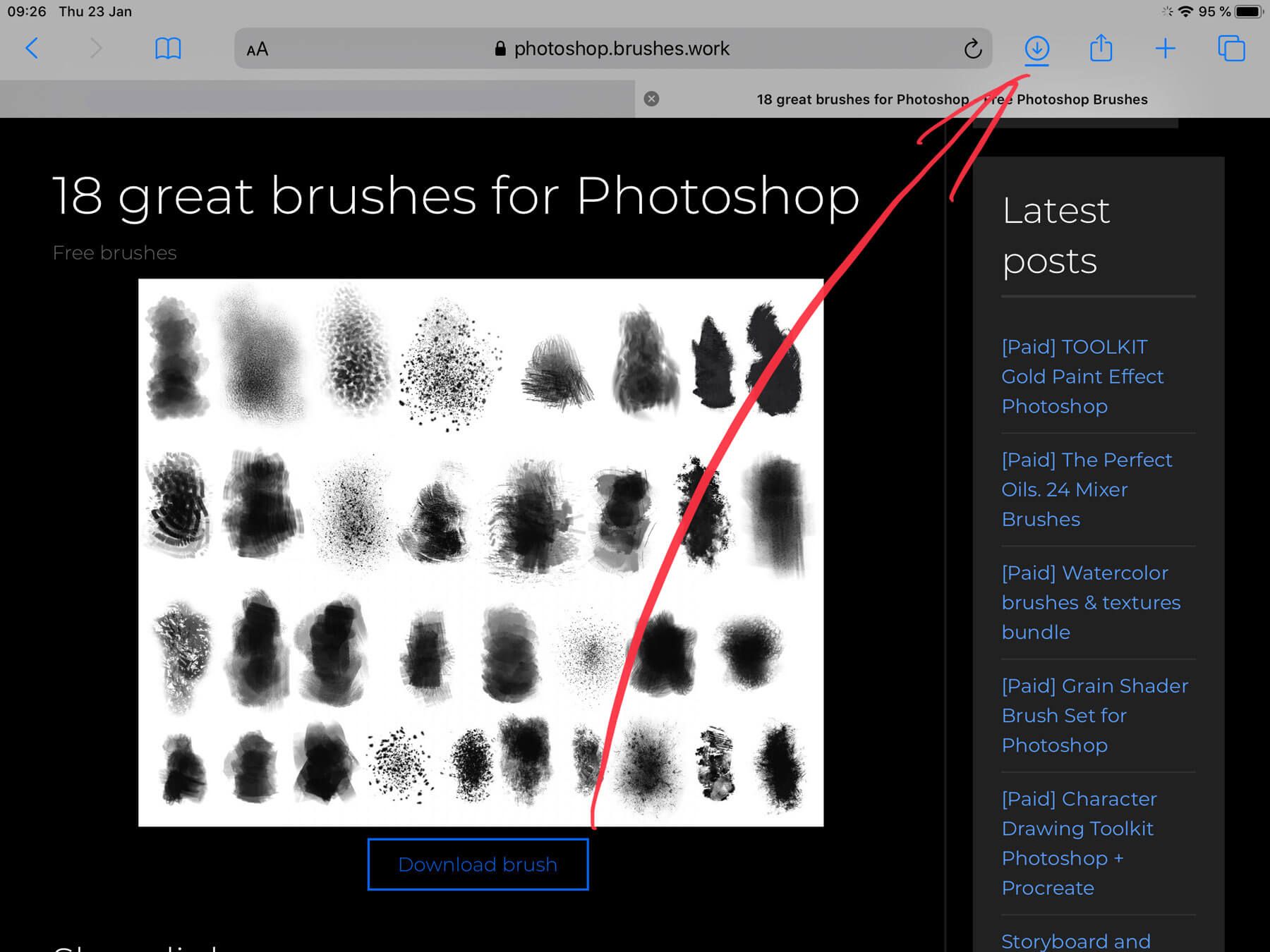We made another free service for all stayed home. Drawing ideas generator. No more question "What to draw?"
Instruction
How to download, install and use brushes with Photoshop, Procreate, Fresko and Sketch
How to install brushes to Photoshop
How to install brushes to Procreate or Adobe Sketch
What to do if there is no Sketch or Procreate in app list
Want to share your brushes?
Send us your brushes with previews in the email and we will gladly place them on the site